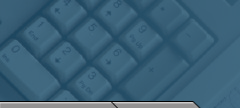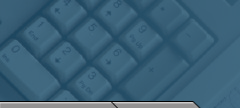| | Computer Sales Piraino Enterprises is the only name you need to know for all of your Computer needs. Why search from store to store or web site to web site. One Company. One Call. Piraino Enterprises.
For over 5 years our customers have had the convenience and economical solution of dealing with only One Company. One Call. for all of their computer purchases. Shouldn't You?
Contact us for an initial consultation at no charge.
Helpful Guidelines To Buying A Computer. In the computer world FASTER is better. The speed of a computer, how fast it will run your programs, is determined by the clock speed of the microprocessor. The standard unit of measurement of speed is megahertz (MHz). All you need to remember is that the higher the number, the faster the machine. Buy a computer with the fastest microprocessor you can afford because at the end of four years it will be the slowest still available on the market. No matter how much you upgrade newer and better models will continually appear. Most of us object to paying for something, only to find it worth much less a short distance down the road. Unfortunately, you might as well get used to it. You also might as well jump in when you need a system and look at the price as an investment instead of an expense. Buy your computer based on what you're going to do with it. If you've never used a computer before, you may not know what you'll use it for, so you'll have to use your perceived needs and your budget as your rule of thumb. In that case, a good rule of thumb is to buy as much computer as you can afford and earmark ten to fifteen percent extra because you always end up spending more than you plan. Another rule of thumb is to get the fastest PC you can afford. Computer speeds are measured in Megahertz (MHz) and the higher the number the faster the microprocessor runs - at least in theory. There's a lot more to a computer's speed than just the microprocessor clock speed (like amount of RAM, cache, etc.) but it's a good starting point. Spend as much as you can comfortably afford. The more you invest, the longer your system will remain viable.
Technology continues to evolve at a rapid rate. Newer technology is always right around the corner, but this should not deter you from buying the system you need now.
Unless you have specific needs, you don't need to acquire the absolutely highest level of current technology. On the other hand, saving a few dollars by buying low on the technology curve is a false economy.
When you buy a desktop, one of your main goals is that you want it to be upgradeable. That means the following can easily be removed and replaced: | Hard Drive | CD/DVD Drives | | Memory (RAM) | CPU | | Video Card | Sound Card | If any of the above cannot be upgraded, you are buying into a closed system – like a laptop. All laptops are closed systems because their video, sound, and CPU generally cannot be upgraded.
Lower Priced Desktops.
Many lower priced (less than $800) Celeron/Duron desktops made by almost all computer manufacturers should be carefully investigated before purchase.
Most of these low priced desktops have no AGP video expansion slot, no onboard dedicated video RAM, no CD-RW drive, and very few empty PCI expansion slots.
These computers will be very difficult to upgrade, and they have poorer performance than other desktops that do not have integrated audio and video chips soldered onto the motherboard. Upgradeable computers have removable video cards, and sometimes removable sound cards.
Integrated Audio.
A few years ago, integrated audio chips did a very poor job of providing good stereo sound. However, these chips have really improved and they are probably more than adequate for the average computer user. However, if you are an audiophile, you'll probably want a sound card, so make sure the computer you want to buy has a free PCI slot for a sound card (or buy the computer with the sound card installed).
Technical specifications are not the whole story. Piraino Enterprises uses only the highest quality components and construction and we are able to service your system On-Site should the need arise.
You will need to weigh some trade-offs in deciding to how much to spend on specific components of a new system. The following section summarizes some of these considerations.
System Targets
Technology continues to evolve at a very rapid pace, but a system that meets or exceeds the targets outlined below should serve general needs for at least three years. Systems at the bottom of the current product line are often available at considerable savings, but will have a shorter useful lifespan.
Some minimum targets for a decent system that can run contemporary software are outlined below. You should be able to buy systems that meet these targets for less than $2000. With the fast pace of innovation, particularly in processor speed, any recommendation for a specific level of system will soon be out of date. These guidelines are current as of early 2004.
Pentium-class processor
256 MB of memory (RAM)
20-GB (gigabyte) hard disk
a monitor that can display at least 1024 x 768 resolution in 16-bit color
CD-ROM, CD-RW, DVD, or DVD-R drive
Ethernet interface or modem for connecting to the Internet or network.
Further details about these recommendations...
Processor (CPU) -- Speeds of 2.0 GHz and up are now common. You will pay a significant premium for the absolute latest and greatest processor technology; for most people, buying a step below the top of the curve should suffice. Upgrading the processor is generally not cost-effective; you should anticipate staying with your initial level of processor until you are ready to purchase a new machine.
Memory (RAM) -- The amount of memory installed in your computer is one of the biggest factors in its performance. The more memory you have, the faster your software will run, the more applications you can run at once, and the easier it will be to switch between applications. Adding more memory is relatively inexpensive.
Don't skimp on memory! Prices are quite low, and additional memory will give you the most noticeable improvement in speed. 512 MB is a decent minimum for a new system. Some systems are still shipping with 128 MB of RAM installed, and this may well suffice for your immediate needs, but moving up to 256 MB (or more) is strongly recommended.
It is particularly important to have a generous amount of memory installed in laptop or notebook computers. When a system is low on memory, disk activity will increase, draining your batteries more rapidly.
Piraino Enterprises systems will allow you to add more memory later, without having to discard any of the original ones. particularly if you are buying in at just the minimum target level.
Hard disk space -- New systems commonly come with drives that hold 20 GB or more. Most systems will allow you to add more disk space later, either as a second internal drive or as an external unit.
Monitor -- You should not buy a new system with a monitor any smaller than 15". 17" and 19" screens are increasingly affordable. While you may be able to save a bit of money with a 15" display, buying into the larger screen size is recommended. Flat panel (LCD, plasma) monitors are becoming increasingly affordable.
Regardless of screen size, your system should be capable of display at a resolution of 1024 x 768 pixels (picture elements) with at least 16-bit color (32 thousand different colors). A new system should come with at least 8 MB of VRAM (video memory).
The level of detail a screen can display is expressed as dot-pitch or aperture grill. The smaller the dot-pitch, the better; .25mm to .28mm is a reasonable range.
Compromising on the quality of your monitor is a bad way to save money. Note that the only way to upgrade a monitor is to buy a new one.
CD-ROM or DVD drive -- These days a CD drive is essential, as new software is no longer distributed on diskettes. Note that the DVD drives can also read standard CD-ROMs. Some systems can also write to CD or DVD.
Networking -- To connect to Internet services, you need either a modem (for dial-up access) or an Ethernet interface. You should not buy any system that isn't compatible with Ethernet-based networking.
Other components -- At the time of purchase, you might also want to consider acquiring:
Speakers and a Sound Card/Board. On most new systems these are included. On budget systems these may be integrated with the system board, which is less desirable.
Printer. Having your own printer can be a great convenience,
Scanner.
Why buy from a computer superstore, office supply, electronics, department, mass-merchandise, warehouse store, computer show, value-added reseller or a mail-order catalog company, Skip all of that.
Our customers have had the convenience and economical solution of dealing with only One Vendor for all of their computer purchases. Shouldn't You?
One Company. One Call. Piraino Enterprises. When high-tech help is needed One Company. One Call. The highly trained employees of Piraino Enterprises can handle all your computer needs. |